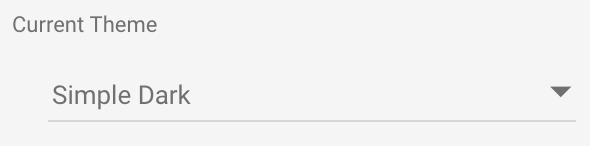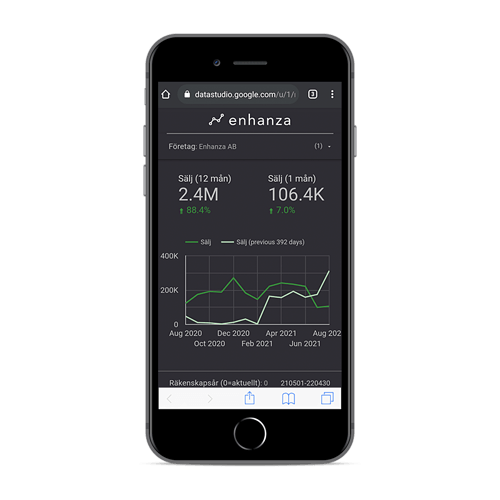Google Data Studio is built for desktop. But with this guide you can build a powerful dashboard dedicated for mobile.
-
Create a dedicated report for mobile in Data Studio. If you already have one for desktop, create a copy and go from there.
-
Stick with just one page report. The navigation controls is not made for mobile, so let’s hide those under the “Layout” tab.
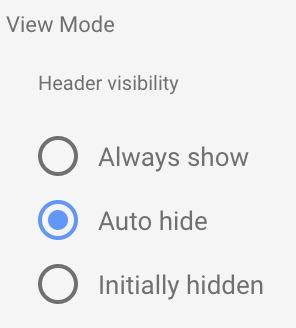
-
Kill your darlings. Keep max five charts on mobile dashboard.
-
Use the full width. Change “Display mode” to “Fit to width”.

-
Set mobile friendly size. I suggest 300 * 1500 pixels for five charts.
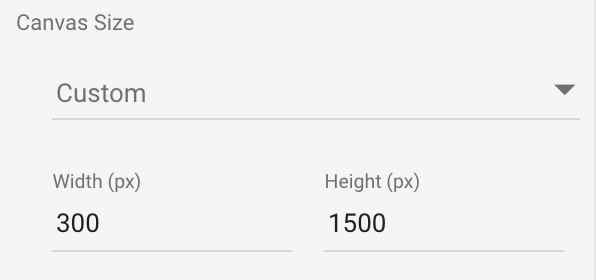
-
Black is cool - on mobile. I recommend going for Simple Dark Theme.